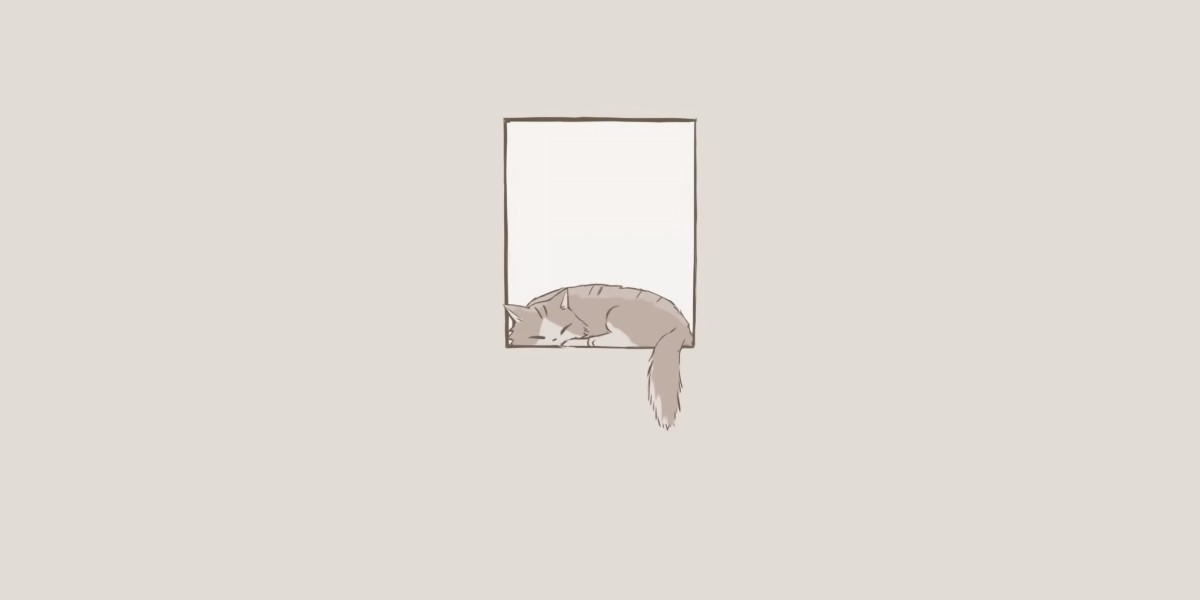Transform Your Workspace: Discover the Ultimate Wall Mount Solutions for Your Monitor!
In today's fast-paced world, optimizing your workspace is essential for enhancing productivity and comfort. One of the most effective ways to achieve this is by wall mounting your computer monitor. Not only does this solution save valuable desk space, but it also improves ergonomics by allowing you to position your screen at eye level—reducing strain on your neck and back. With the growing trend of wall-mounted setups in modern workspaces, more people are discovering the benefits of this versatile option. In this article, we will explore various wall mount options, along with essential accessories that can further enhance your workspace.

Understanding the Importance of Wall Mounting
Wall mounting your monitor offers a myriad of advantages. First and foremost, it promotes better ergonomics, allowing you to adjust the monitor to a comfortable height, which can significantly decrease the risk of neck and shoulder pain. According to research, proper monitor positioning can improve focus and reduce fatigue, ultimately leading to increased productivity. Additionally, wall mounting opens up desk space, providing room for other essentials like a keyboard, mouse, or even plants, which can create a more inviting workspace. Aesthetically, a wall-mounted monitor contributes to a cleaner and more organized look, which is particularly appealing in today's design-conscious environment. Many professionals and remote workers have started to embrace wall-mounted monitors as a way to not only enhance their workspace's functionality but also its visual appeal.
Types of Wall Mounts
When it comes to wall mounts, there are several types to choose from, each with its own set of features and benefits. Understanding these options will help you make an informed decision that best suits your needs. Fixed wall mounts are the simplest, offering a low-profile solution for those who prefer a static setup. Tilting wall mounts provide a bit more flexibility by allowing you to adjust the angle of the screen to reduce glare—a handy feature for those who work in bright environments. For maximum versatility, full-motion wall mounts enable users to easily pivot, tilt, and extend their monitors, making them ideal for multi-user setups or for those who frequently change their workspace arrangement. By evaluating these options, you can select the wall mount that best fits your workspace dynamics.
Fixed Wall Mounts
Fixed wall mounts are characterized by their simplicity and low-profile design. They hold the monitor securely against the wall, providing a sleek look that saves space. These mounts are ideal for users who do not require any adjustments after installation. They are also typically the most affordable option, making them a popular choice for minimalists looking to declutter their desks.
Tilting Wall Mounts
Tilting wall mounts offer a balance between style and functionality. By allowing users to tilt the screen downward or upward, these mounts help reduce glare from windows or overhead lights. This feature is particularly beneficial in bright work environments. It also allows for some adjustment in viewing angles without the need for a full-motion setup, making it a versatile choice for many.
Full-Motion Wall Mounts
Full-motion wall mounts are the most flexible type, allowing users to adjust the monitor’s position easily. These mounts can swivel, tilt, and extend, enabling users to find the perfect viewing angle based on their seating position or workspace layout. This flexibility is particularly useful in shared spaces or for those who frequently change their work habits. While these mounts tend to be more expensive, many find the investment worthwhile for the added convenience and adaptability.
Choosing the Right Wall Mount for Your Monitor
Selecting the appropriate wall mount for your monitor involves several considerations. First, you need to determine your monitor's size and weight, as wall mounts have specific limits. Most mounts will specify their compatible VESA pattern, so ensure your monitor matches this standard. Additionally, consider the wall material where you plan to install the mount; drywall may require different installation techniques compared to concrete or brick. Lastly, think about the complexity of installation. If you're not comfortable with DIY projects, choosing a mount that comes with clear instructions or hiring a professional for installation might be worth the extra expense. A friend of mine once struggled with a complex install but learned that a simpler mount better suited their needs and skill level, which ultimately saved them time and frustration.
Additional Accessories for Enhanced Setup
To maximize the functionality of your wall-mounted monitor, consider investing in additional accessories. Cable management systems can help keep cords organized and out of sight, contributing to a cleaner workspace. Monitor stands can elevate your screen even further if needed, providing additional ergonomic benefits. Depending on your workspace setup, you might also explore other hardware options such as USB hubs or additional mounts for secondary monitors, making multitasking more efficient. These accessories can transform your wall-mounted monitor into a powerhouse of productivity, allowing you to work more effectively and comfortably.
Enhancing Your Workspace with Wall Mounting
Wall mounting a computer monitor can significantly enhance your workspace by improving ergonomics, maximizing desk space, and elevating the overall aesthetic. With various types of wall mounts available, from fixed to full-motion options, you can find a solution that fits your needs and preferences. Additionally, incorporating accessories can further enhance your setup, creating an efficient and organized environment. As you consider your workspace requirements, remember that a well-chosen wall mount and the right accessories can transform your productivity and comfort levels, making your work experience more enjoyable.